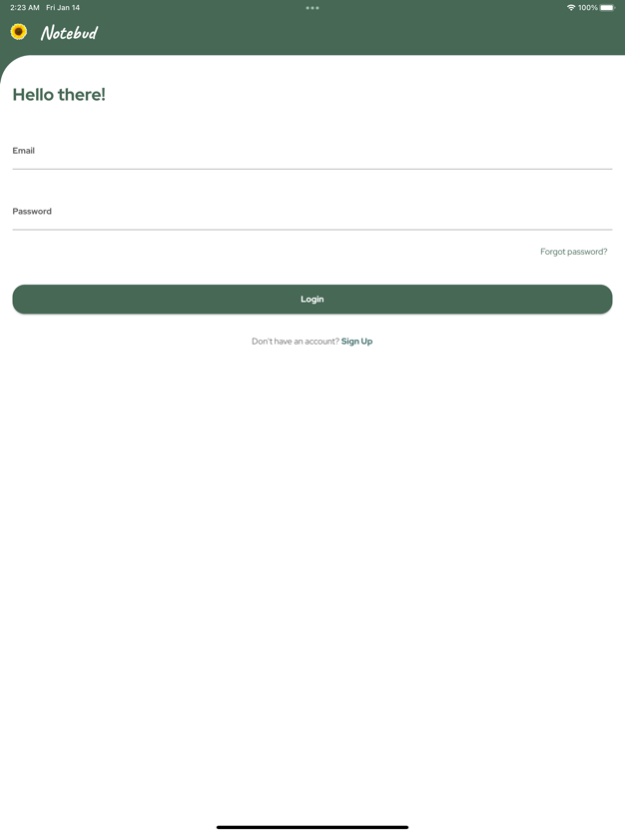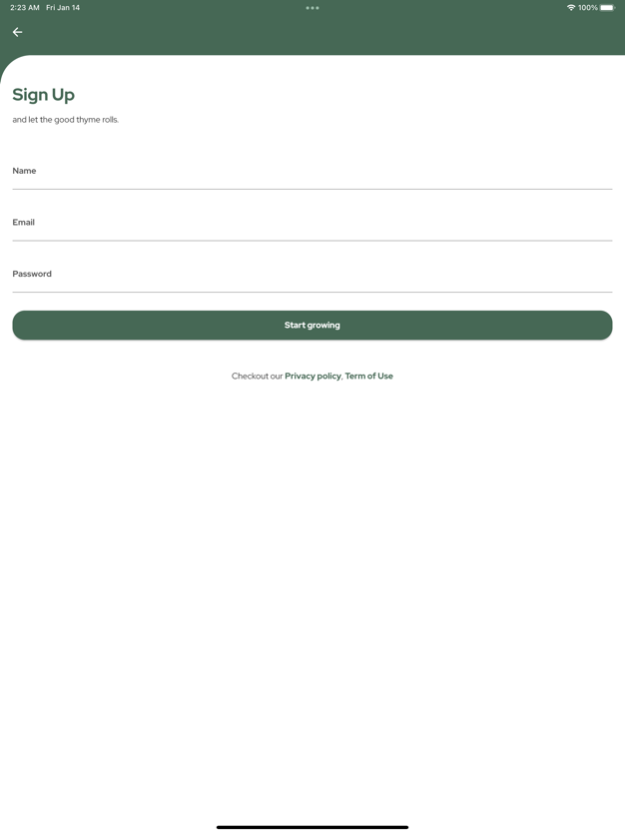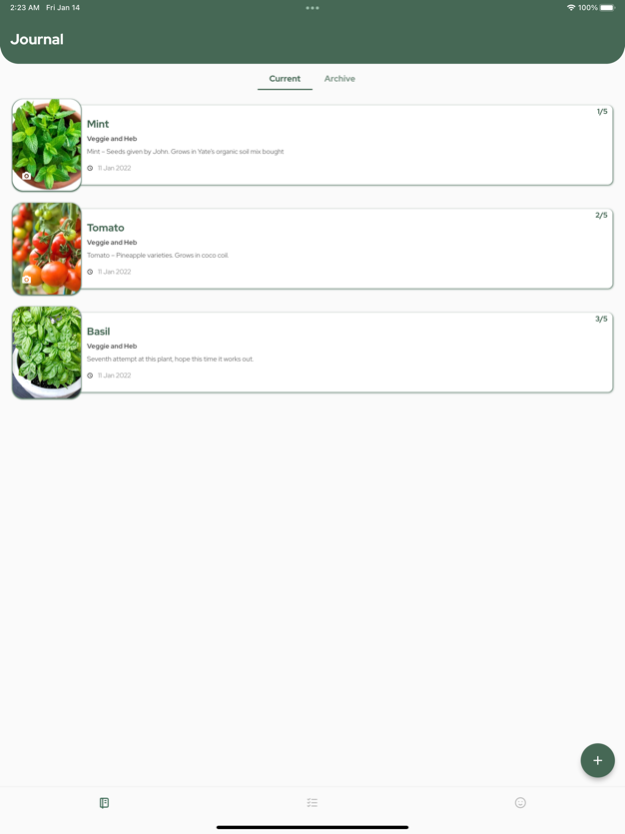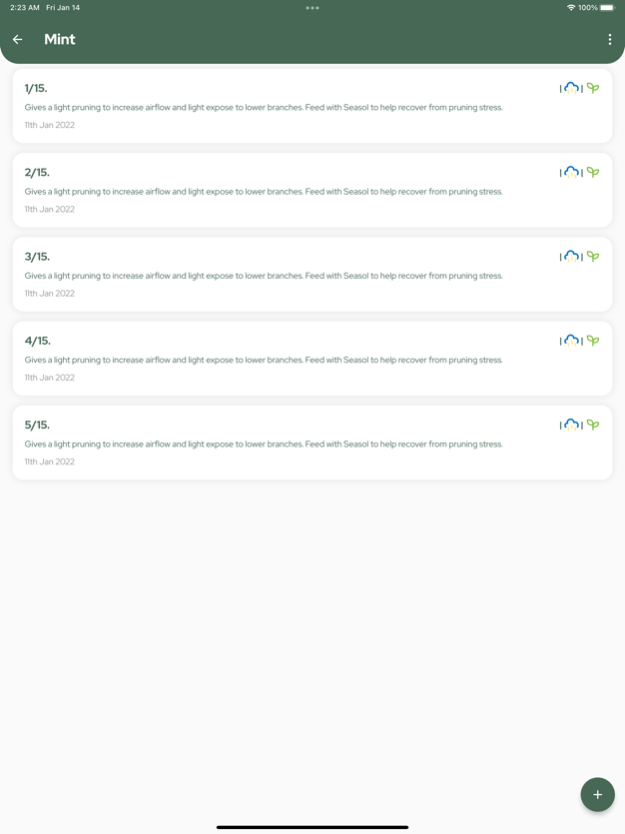Notebud 1.0.2
Continue to app
Free Version
Publisher Description
Don’t guess what’s wrong with you plant, know it. Most new growers and plant parents have a hard time diagnosing their plants problems because we don’t keep track of their gardening activities. When problems arise, we just simply use our memories to figure out what’s wrong. Many experienced plant parents also don’t keep track of their growing activities and find it hard to reproduce that one most amazing past grow. Human memory is not accurate but cold hard data is. With Notebud, you get to build up your own gardening database. The app will let you create a unique journal for a plant or a crop, then create an entry for a day when you perform any task on your plants, be it watering, feeding or getting rid of some nasty bugs. The data will then be displayed in the most concise and aesthetic fashion for your convenience. If there is something wrong with your plant, simply open the app and use the data to accurately target the problem. No more guesswork.
Another feature of Notebud is push notification reminder. Notebud let you assign journal-specific reminder to make sure you don’t forget about your precious plant baby! You can set the one-off reminder for tasks such as repotting, defoliating, or buying something for your plants. For more frequent tasks such as feeding, integral pest management, you can choose daily or weekly reminders. Notebud is still in its infancy stage, so in order to keep server and data storage cost down, we have to put a limit on how many journals and entries you can create. But the app is completely free.
Feb 22, 2022
Version 1.0.2
Bug fixes and performance improvements
About Notebud
Notebud is a free app for iOS published in the Food & Drink list of apps, part of Home & Hobby.
The company that develops Notebud is Hoang Le. The latest version released by its developer is 1.0.2.
To install Notebud on your iOS device, just click the green Continue To App button above to start the installation process. The app is listed on our website since 2022-02-22 and was downloaded 1 times. We have already checked if the download link is safe, however for your own protection we recommend that you scan the downloaded app with your antivirus. Your antivirus may detect the Notebud as malware if the download link is broken.
How to install Notebud on your iOS device:
- Click on the Continue To App button on our website. This will redirect you to the App Store.
- Once the Notebud is shown in the iTunes listing of your iOS device, you can start its download and installation. Tap on the GET button to the right of the app to start downloading it.
- If you are not logged-in the iOS appstore app, you'll be prompted for your your Apple ID and/or password.
- After Notebud is downloaded, you'll see an INSTALL button to the right. Tap on it to start the actual installation of the iOS app.
- Once installation is finished you can tap on the OPEN button to start it. Its icon will also be added to your device home screen.